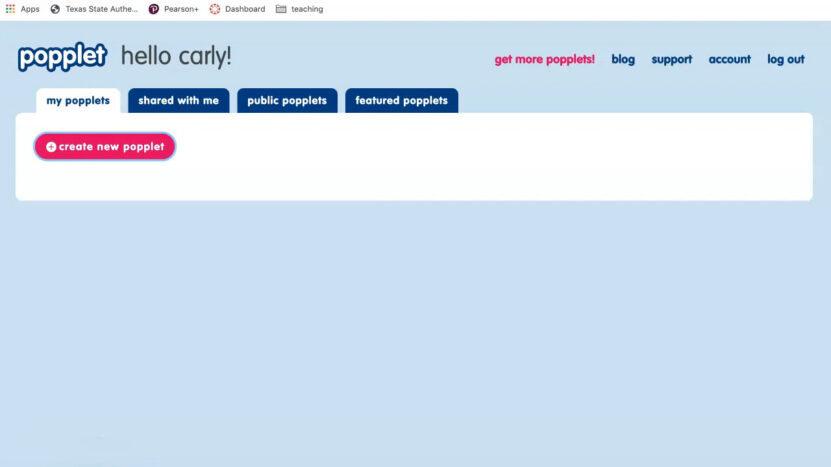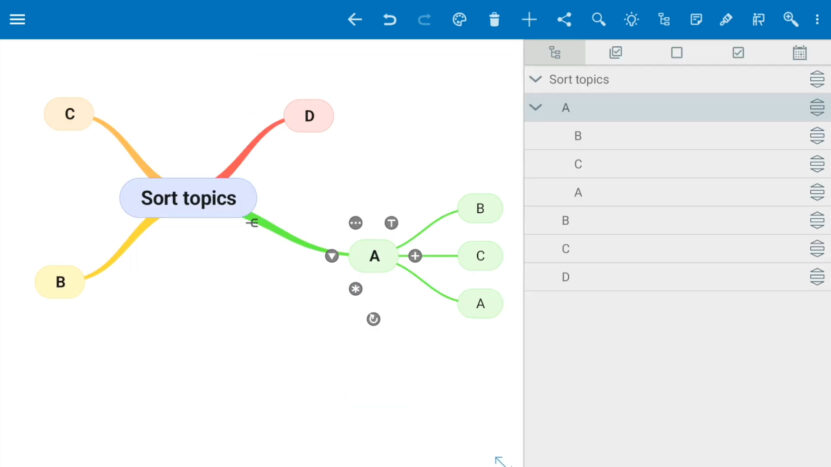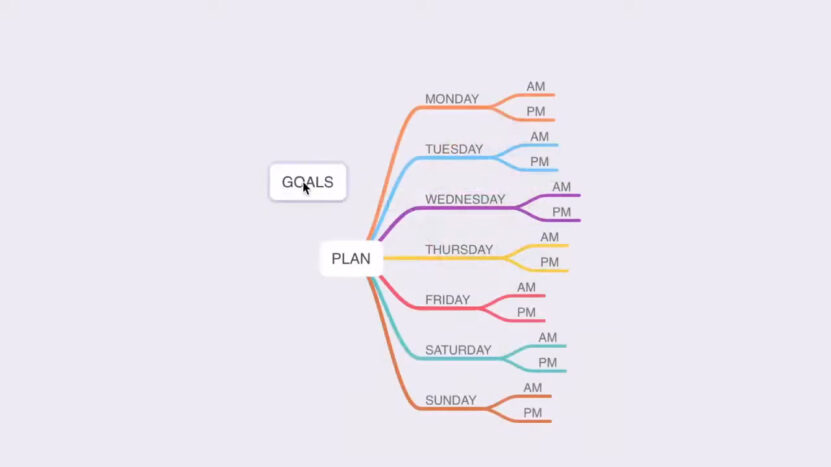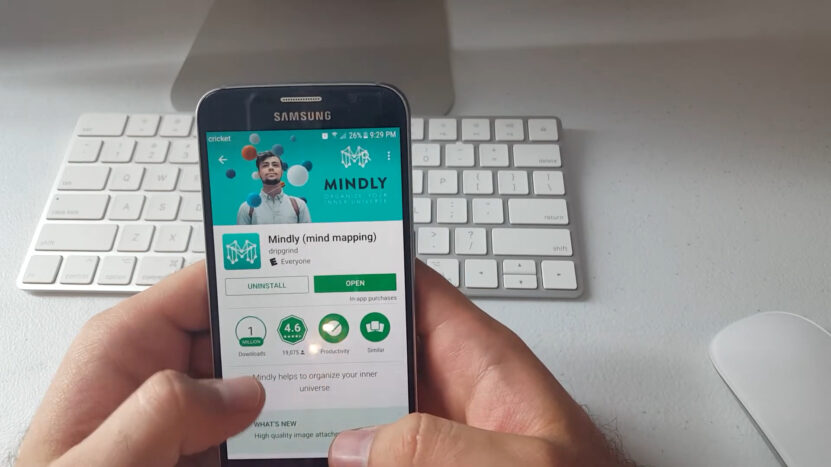Share Post:
Imagine trying to organize a chaotic pile of ideas, thoughts, and plans without any structure. It can feel overwhelming, right? That’s exactly how I felt during my first year of teaching. With lesson plans, student progress, and extracurricular activities all jumbled up in my head, I needed a way to visualize and organize my thoughts.
That’s when I discovered mind mapping tools. These tools transformed my approach to teaching and planning, making it easier to create engaging lessons and keep track of my students’ needs. Today, I’m excited to share the best ones that can help both teachers and students bring clarity to their thoughts and creativity to their projects.
Table of Contents
Toggle1. Popplet
Popplet is a super handy mind-mapping tool that’s great for both teachers and students. It’s user-friendly and provides an easy way to visually organize ideas. Its intuitive design means anyone, regardless of age or tech skills, can jump right in and start using it.
What makes it useful?
You don’t need any prior experience to create mind maps; just drag elements around, resize them, and add new ideas whenever they pop into your head. The best part? You can collaborate with others in real-time.
This makes it perfect for group projects and classroom activities where teamwork is crucial. Plus, Popplet supports multimedia content, so you can add text, images, and even educational videos to your mind maps, making your presentations and projects way more engaging and informative.
2. AYOA
AYOA combines mind mapping with task management, making it a powerful tool for organizing thoughts and planning projects.
Features
- AYOA integrates task management features, helping users turn their ideas into actionable plans seamlessly.
- Users can create tasks directly from their mind maps, set deadlines, assign them to team members, and track progress.
- The real-time collaboration feature is robust, enabling team members to work together simultaneously and see updates in real-time.
- AYOA also offers a variety of visual tools, including mind maps, flowcharts, and task boards, which cater to different planning and brainstorming needs.
This versatility makes it suitable for various projects, from simple brainstorming sessions to complex project management tasks. It’s perfect for students who need to organize their study schedules or for teachers planning lessons and projects.
3. SimpleMind
SimpleMind works on various devices, including iOS, Android, Windows, and Mac, ensuring that users can access their mind maps from any platform. This cross-platform compatibility is a significant advantage for users who need to switch between different devices.
Users can customize their mind maps with different layouts, colors, and styles, allowing them to tailor their mind maps to their specific needs and preferences. SimpleMind also offers offline access, making it accessible anytime, anywhere, without the need for an internet connection.
This feature is particularly useful for users who need to work on their mind maps while traveling or in areas with limited connectivity.
4. MindMup
MindMup works entirely in your browser, with no need for downloads or installations, making it highly convenient for users. This web-based nature ensures that users can access their mind maps from any device with an internet connection.
This tool integrates seamlessly with Google Drive, allowing users to save their mind maps directly to their Google Drive accounts. This integration makes it easy to store and share mind maps, as well as collaborate with others.
5. MindNode
MindNode offers a sleek and user-friendly interface that is both visually appealing and easy to navigate. Users can focus on specific parts of their mind map using the focus mode, which minimizes distractions and helps them concentrate on the task at hand. This feature is particularly useful for detailed brainstorming sessions and complex projects.
MindNode syncs with iCloud, ensuring that users’ mind maps are always up-to-date and accessible across all their Apple devices. This cloud syncing feature provides added convenience and ensures that users can access their work from anywhere.
MindNode’s clean interface and focus mode make it an excellent tool for detailed and distraction-free brainstorming.
6. Mindly
Mindly’s circular design offers a fresh way to organize and visualize your ideas. It’s perfect for those who prefer thinking outside the box. The radial layout is great for non-linear brainstorming.
You can add text, images, and icons to your mind maps, making them more engaging and informative. This multimedia support really boosts the visual appeal and helps get your point across more effectively. Plus, Mindly lets you export your mind maps as PDF or OPML files, so you have flexibility in sharing and presenting your work.
7. XMind
XMind makes it super easy to get started with its variety of templates for different types of mind maps. Whether you’re brainstorming or planning a complex project, there’s a template for you. You can even create advanced diagrams like Gantt charts and fishbone diagrams for extra functionality.
XMind works on Windows, macOS, iOS, and Android, so you can access your mind maps from any device. This cross-platform compatibility makes XMind a versatile tool for both personal and professional use.
The Bottom Line
Picking the right mind mapping tool can really change the game for how you organize and visualize your ideas. Whether you’re a teacher trying to make lesson plans more interesting or a student looking to get your study notes in order, there’s a tool out there for you.
Popplet is super easy to use, while XMind has all the professional features you could need. Each tool has its own perks, making it easier to bring clarity and a creative touch to whatever you’re working on.
Related Posts:
- How to Look up Old School Teachers - Track Down Your…
- 9 Key Benefits of Hybrid Learning for Students and Educators
- Top 10 Study Tips for College Students - Stay…
- Why More Students Should Embrace Asynchronous…
- Top 12 Chrome Extensions for Nursing Students in 2025
- 10 Side Hustles for College Students to Earn Extra…