
Share Post:
As a nursing student, I know firsthand how hectic things can get. Between balancing study sessions, clinical shifts, and writing papers, it sometimes feels like there’s barely enough time to breathe!
Luckily, there are some amazing Chrome extensions that have made my life easier and could do the same for you. From boosting productivity to organizing study materials, these tools have been game-changers for me—and I’m excited to share my top picks.
Nursing school is no joke, and any tool that helps you manage the workload is worth its weight in gold. Chrome extensions integrate right into your browser, which is perfect since a lot of our work happens online.
It doesn’t matter if it’s researching scientific papers, creating study notes, or even blocking distractions during study time, there’s an extension for that.
Let me walk you through my top Chrome extensions for nursing students in 2025, broken down by what they can do to make our lives easier.
Table of Contents
Toggle1. Grammarly – Your Writing Companion

If you’ve ever had to write a research paper or clinical report, you know how much time can be spent trying to get the wording just right.
Grammarly is the extension that helps clean up grammar, spelling, and even tone in real time. I personally love how it points out not just mistakes, but areas where I can improve the clarity of my writing, which is crucial in formal nursing papers.
- Best feature: Seamless integration with Google Docs.
- Perfect for: Polishing papers, case studies, and reports.
Ever sent off an essay, only to spot an error five minutes later? Yeah, that used to happen to me a lot—until Grammarly. It’s like having an extra pair of eyes on your writing!
When polishing your writing for nursing assignments or case studies, having accurate grammar and clarity is essential—especially when preparing for exams like the NCLEX.
To further enhance your NCLEX preparation, check out the valuable tips provided on onlinedegrees.rockhurst.edu to help streamline your study efforts and boost your exam success.
2. Zorbi – Master Memorization
For anyone who struggles with memorizing endless medical terms, Zorbi is a lifesaver. It’s a flashcard tool that uses spaced repetition, a method proven to enhance memory retention. You can create flashcards from web pages or PDFs, making it super easy to pull key points from textbooks or journal articles.
- Best feature: Flashcards are created right from your browser.
- Perfect for: Memorizing anatomy, pharmacology, and medical terminology.
It’s especially helpful during exam prep when every term feels like it’s slipping away. Plus, it helps you study in a way that’s smart and efficient.
3. Noisli – Focused Study, Anytime, Anywhere
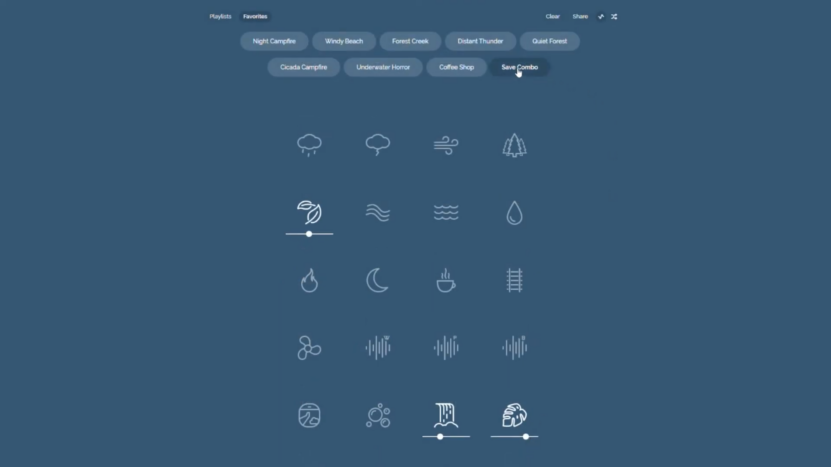
If you’re like me, you know how hard it can be to focus when the world around you is noisy. Noisli lets you craft your ideal study soundscape, with options like rain, thunderstorms, or even coffee shop chatter.
- Best feature: Fully customizable sound combinations.
- Perfect for: Blocking out distractions during study time.
I use it to drown out the background noise in coffee shops or libraries, and it’s been a huge help in staying focused during long study sessions.
4. Todoist – Keep Tasks Under Control
While we were at it, we went ahead and spiffed up iOS Reminders to be more useful in a single glance!👀
Now you’ll see the task and time right away…
without being reminded that you are, in fact, using Todoist.(Hopefully that iconic logo will provide a clue.🤪) pic.twitter.com/2i71lBEyA4
— Todoist (@todoist) April 21, 2023
Managing assignments, clinical shifts, and exam dates can quickly get overwhelming, which is why Todoist is a must-have for staying organized. It’s a task manager that lets you create to-do lists, set deadlines, and prioritize tasks.
- Best feature: Integration with Google Drive and Dropbox.
- Perfect for: Keeping track of assignments and deadlines.
What I love most is the satisfaction of crossing off tasks. It’s like giving yourself a little high-five every time you complete something.
5. PaperPanda – Easy Access to Research Papers
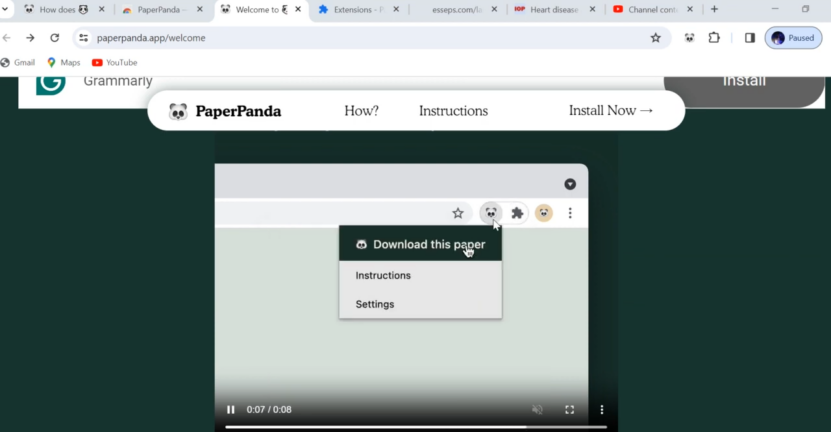
Let’s be real—sometimes access to journal articles can feel like hitting a paywall every other minute. Enter PaperPanda. It’s a handy extension that helps you find free versions of academic papers, saving you from the frustration of expensive subscriptions.
- Best feature: Access to a wealth of peer-reviewed research for free.
- Perfect for: Researching clinical studies, journal articles, and academic papers.
This tool has saved me tons of time and money, especially when writing research papers that require reliable sources.
6. StayFocusd – Beat Procrastination
Ever planned to study but ended up on YouTube or scrolling through social media for hours? Same. That’s why I started using StayFocusd. It helps block distracting websites, letting you stay focused on what really matters.
- Best feature: “Nuclear Option” that blocks everything except study-related sites.
- Perfect for: Preventing distractions during study time.
I’ve been known to waste hours scrolling, but StayFocusd keeps me on track by limiting how much time I can spend on non-study websites. It’s a gentle nudge back to reality when I’m about to get distracted.
7. Evernote Web Clipper – Organize Research Effortlessly

Sometimes research involves pulling together information from a ton of different websites. Evernote Web Clipper makes that process easier by letting you save web pages, articles, and PDFs all in one spot.
- Best feature: Ability to save full pages or just key snippets.
- Perfect for: Organizing research for papers and clinical projects.
I use it to save key articles and notes so I can easily go back and reference them later. It’s like having a personal library right in your browser.
8. Otto Pomodoro Timer – Manage Study Time Efficiently
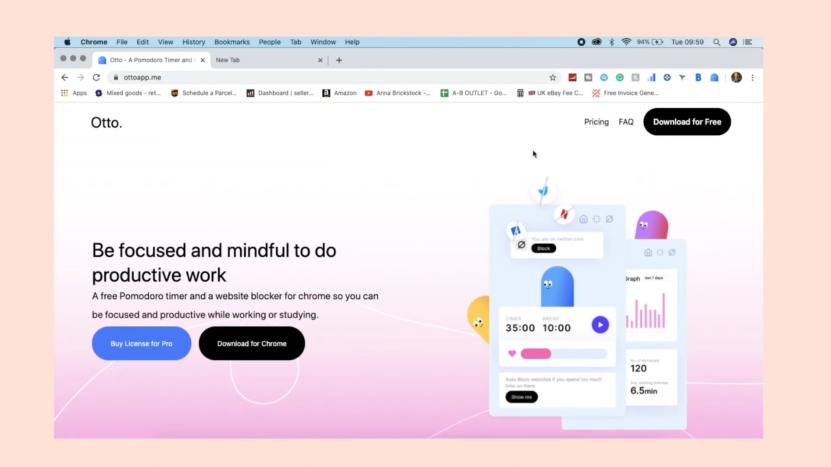
I’m a big fan of the Pomodoro technique, which breaks work into focused intervals followed by short breaks. Otto Pomodoro Timer brings that system to life, helping me avoid burnout while still getting a lot done.
- Best feature: Timed study sessions to prevent burnout.
- Perfect for: Staying focused and managing study time.
I’ve found it especially useful during long days of exam prep when it feels impossible to concentrate for hours straight. The regular breaks keep me refreshed and ready to dive back in.
9. Read Aloud – Study Through Listening
For students who prefer learning through listening, Read Aloud is a fantastic tool. It converts text into speech, so you can listen to articles, textbooks, or even your own notes while doing other tasks.
- Best feature: Customizable voices and reading speeds.
- Perfect for: Auditory learners or multitasking while studying.
It’s saved me on days when I couldn’t bear to stare at another screen. Instead, I just hit play and absorb the material while doing other things, like cooking or commuting.
10. Scribbr – Sharpen Your Academic Writing
If you’re looking for a way to improve your academic writing, Scribbr is an amazing resource. It provides feedback on grammar, sentence structure, and even citation formatting.
- Best feature: Built-in citation generator for APA, MLA, and more.
- Perfect for: Perfecting research papers and clinical reports.
I’ve found it particularly helpful when working on complex papers, ensuring my citations are on point and my writing is clear.
11. MyBib – Simplify Citations
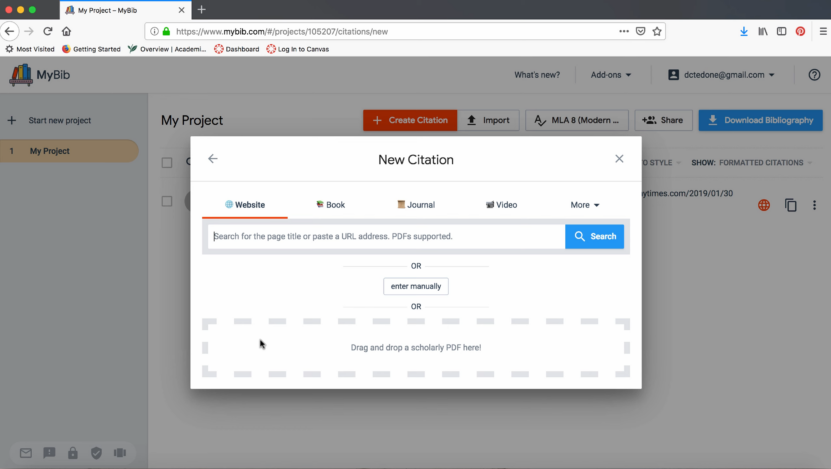
Citing sources can be one of the trickiest parts of writing a research paper. MyBib is a free citation generator that supports multiple formats like APA and MLA. It also evaluates the credibility of sources, which is a lifesaver when ensuring you’re citing reliable material.
- Best feature: Automatically evaluates source credibility.
- Perfect for: Quickly generating accurate citations for papers.
When deadlines are tight, MyBib helps make the citation process quicker and less stressful.
12. Speechify – Learn on the Go

Speechify is another great option for auditory learners. It lets you convert text into audio, making it perfect for reviewing notes or reading articles while on the move.
- Best feature: Ability to convert articles, PDFs, and notes into speech.
- Perfect for: Revising content while multitasking.
I’ve used it during my commutes or while walking, turning idle time into productive study sessions.
Final Thoughts
If you’re a nursing student in 2025, consider these Chrome extensions as your go-to toolkit for managing the chaos.
From keeping tasks organized with Todoist to improving focus with StayFocusd, enhancing vocabulary with a dictionary extension, and even simplifying research with PaperPanda, there’s something here for everyone.
Nursing school is tough, but with these tools, it’s possible to tackle the challenges with a bit more ease.
Stay focused, stay organized, and don’t forget to take care of yourself while powering through those study sessions. The finish line is worth it!
Related Posts:
- 8 Best Dictionary Extensions For Chrome Users
- Top 10 Free Chemistry Apps for High School Students in 2025
- Top 10 Study Tips for College Students - Stay…
- 10 Side Hustles for College Students to Earn Extra…
- Key Benefits of Filing the FAFSA for Students –…
- Top 10 Free Online IQ Tests You Can Take Right Now












